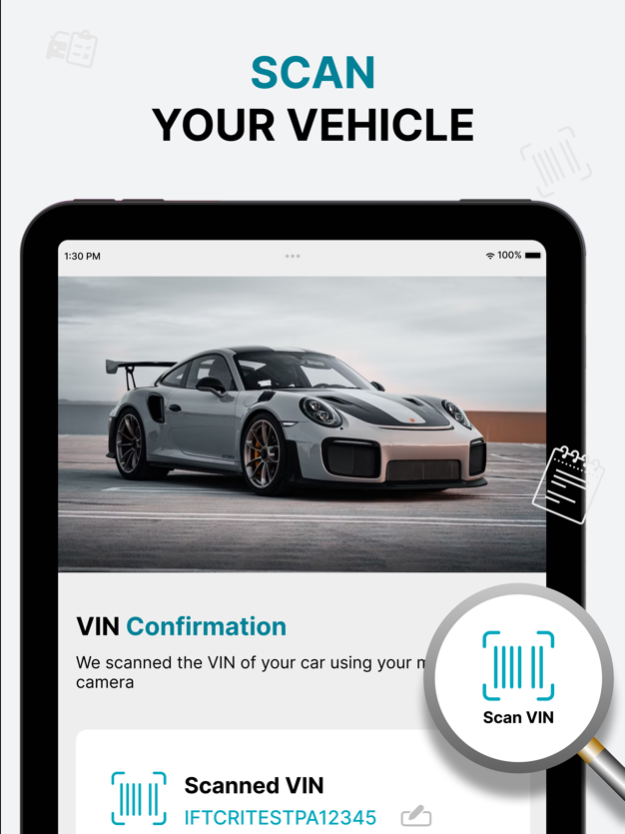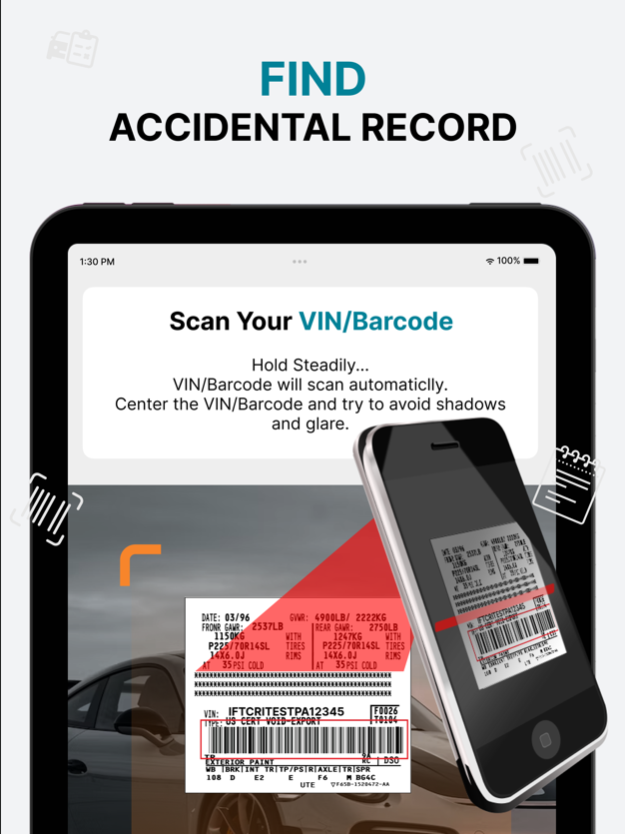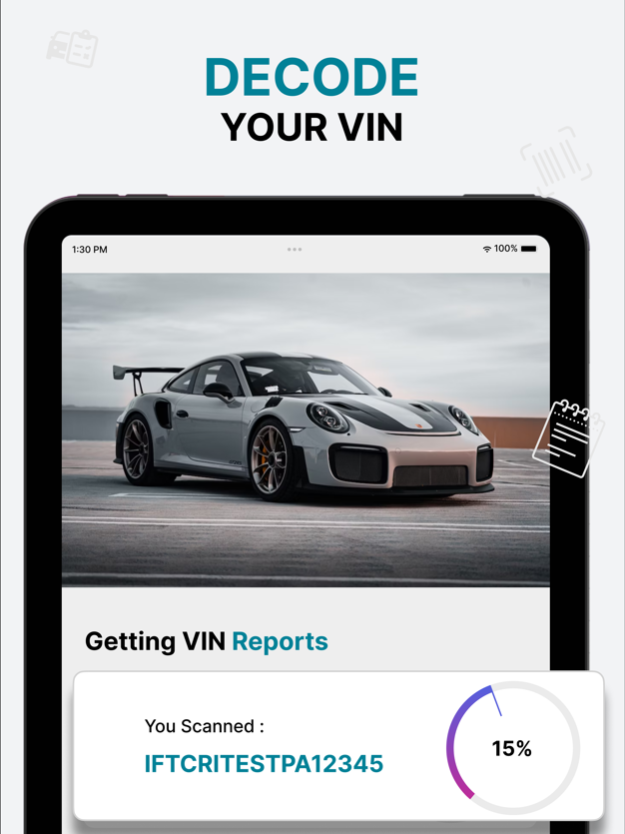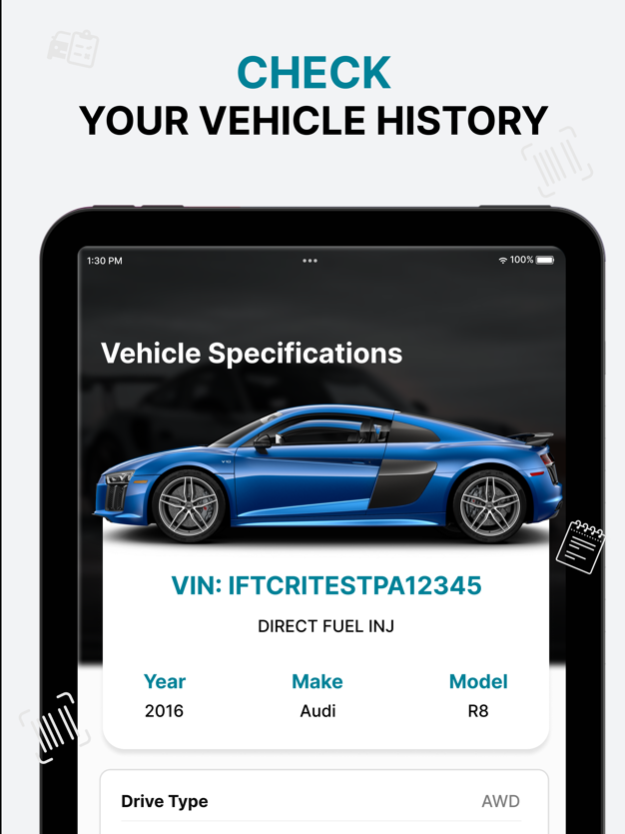VIN Scanner: VIN Number Check 3.0.0
Free Version
Publisher Description
Instantly scan & perform a free VIN number check with our efficient VIN scanner & VIN Check app. Decode VIN numbers for a thorough and reliable vehicle history check.
Our VIN Decoder & VIN Number Check app is the ultimate tool for decoding a car's VIN code.Use this VIN number check app to learn the key facts, including car history and other important vehicle information. It doesn’t matter if it is Audi, BMW, Ford, Mercedes, Toyota, Volkswagen, or any other car brand. Car History Check will instantly reveal the vehicle details and equipment list. Our mission is to help the consumer get better educated and informed about a used car before buying it.
VIN Vehicle Identification Number Scanner:
The vin Scanner & vin Decoder App is a cutting-edge mobile application designed to revolutionize the way users interact with vehicles. VIN, short for Vehicle Identification Number.VIN Decoded has already helped hundreds of thousands vehicle owners and enthusiasts to get the correct information for their desired vehicle. Now it’s your turn to perform an easy VIN lookup and get detailed used car reporting for your car buying process. A great tool for comparing cars and getting the most accurate value of the vehicle compared to other used cars for sale.
Check Report & detail:
Scan your VIN with the built-in VIN Barcode Scanner and VIN Decoder, then view the VIN details.Get a free VIN check report providing answers to the key questions you should ask about the used car such as market value, depreciation, price and listing history, specs, recalls, theft record check, vehicle history. This is a unique 17-symbol identification code of a specific car, bus, truck, or a trailer.
Recalls:
The data obtained with the VIN number check is useful for comparing the vehicle’s condition on different dates. This helps you detect discrepancies due to various reasons: accident, part replacement, tuning, fault, or simply the seller's desire to profit. So, you can easily spot mileage fraud, concealed accidents, bugs, thefts, etc.
VIN Scanning Technology:
The app boasts a powerful VIN scanning feature, enabling users to effortlessly capture VINs with the device's camera. Gone are the days of manual data entry, as the app seamlessly detects, reads, and processes the VIN, ensuring accurate and reliable results. Two types of scanning OCR and Barcode scanning.
User-Friendly Interface:
The app's interface is intuitively designed, ensuring seamless navigation and ease of use for users of all levels of technical expertise. The user-friendly layout allows quick access to various functionalities, making the process of scanning and decoding VINs a hassle-free experience.
Maintenance and Service History:
The VIN Scanner & Decoder App Provides you basic information and taps into databases that store maintenance and service history records associated with the scanned vehicle. Users can easily access the car's repair and maintenance records, empowering them to make informed decisions when purchasing pre-owned vehicles or Analyse the maintenance of their own.
Oct 9, 2023
Version 3.0.0
In-App Purchased Added
Minor Bugs Fixed
About VIN Scanner: VIN Number Check
VIN Scanner: VIN Number Check is a free app for iOS published in the Reference Tools list of apps, part of Education.
The company that develops VIN Scanner: VIN Number Check is Asrar Amin. The latest version released by its developer is 3.0.0.
To install VIN Scanner: VIN Number Check on your iOS device, just click the green Continue To App button above to start the installation process. The app is listed on our website since 2023-10-09 and was downloaded 5 times. We have already checked if the download link is safe, however for your own protection we recommend that you scan the downloaded app with your antivirus. Your antivirus may detect the VIN Scanner: VIN Number Check as malware if the download link is broken.
How to install VIN Scanner: VIN Number Check on your iOS device:
- Click on the Continue To App button on our website. This will redirect you to the App Store.
- Once the VIN Scanner: VIN Number Check is shown in the iTunes listing of your iOS device, you can start its download and installation. Tap on the GET button to the right of the app to start downloading it.
- If you are not logged-in the iOS appstore app, you'll be prompted for your your Apple ID and/or password.
- After VIN Scanner: VIN Number Check is downloaded, you'll see an INSTALL button to the right. Tap on it to start the actual installation of the iOS app.
- Once installation is finished you can tap on the OPEN button to start it. Its icon will also be added to your device home screen.